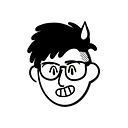Member-only story
This article was co-authored with the assistance of artificial intelligence, OpenAI’s GPT-3.
In the complex world of modern software development, one term that has been capturing an increasing amount of attention is “containers.” They are transforming the way applications are built, deployed, and managed, making the process more efficient and less fraught with the typical ‘it works on my machine’ problems.
In this article, we’ll dive into the world of containers, exploring their core concepts, advantages, and the role they play in the realm of software development. We’ll compare them with traditional virtual machines (VMs) and provide real-world examples to illustrate their practical applications. We’ll also take a closer look at the most well-known containerization platform, Docker, and discuss some of its alternatives. So whether you’re a seasoned developer, a student of software engineering, or just a tech enthusiast, stay with us as we demystify the universe of containers.

What are Containers?
In the realm of software development, understanding what a container is can be instrumental in building, deploying, and scaling applications effectively. Let’s dissect this concept to grasp its fundamental characteristics:
A Container is a Standard Unit of Software
A container is a standard unit of software that packages the code along with all its dependencies. This bundling ensures that the application runs uniformly across different computing environments, leading to a seamless operation. The standardization provided by a container is pivotal in maintaining consistency across various stages of the development lifecycle, from the developer’s workstation to the final production environment.
Containers and the Operating System
Containers run directly on the host operating system but are isolated from each other. Each container has its own filesystem and networking, but unlike a virtual machine, it doesn’t contain a full operating system inside. Instead, containers rely on the underlying system kernel and use only the OS components required for the applications they are running. This results…